-
How to Install Prod.keys & Title.keys Keys [Switch Keys] on Suyu Emulator (Fix “Encryption keys are missing” Error)
投稿日 2024年7月26日 17:44:24 (SWITCH)
-
Switch2を熱から守る「冷却ファンスタンド」発売
投稿日 2025年6月20日 21:00:20 (SWITCH)
-
【朗報】ドンキーコングバナンザ、ガチで海外でウケてる
投稿日 2025年6月20日 19:00:29 (SWITCH)
-
Switch2/1で遊べる『ToHeart』体験版の評判が…DMM×TAMSOFTタッグのクオリティでファンがお怒り
投稿日 2025年6月20日 17:00:40 (SWITCH)
-
Switch2『ドンキーコングバナンザ』めちゃくちゃ面白そう
投稿日 2025年6月20日 15:00:38 (SWITCH)
-
【悲報】ヤフコメ民、任天堂の「Switch2 抽選自動繰越」廃止にブチギレ
投稿日 2025年6月20日 13:00:37 (SWITCH)
-
Switch2『マリオカート ワールド』13万4900本(累計91万7466本)
投稿日 2025年6月20日 11:00:48 (SWITCH)
-
ファミ通 週販2025年6月9日~6月15日‥Switch2 153,205台、Switch 13,319台
投稿日 2025年6月20日 09:00:25 (SWITCH)
-
任天堂、Switch2を値上げする可能性!?
投稿日 2025年6月19日 23:00:16 (SWITCH)
-
そもそも Switch 2 そんなに欲しいか?
投稿日 2025年6月19日 21:00:56 (SWITCH)
-
任天堂「Switch2『ToHeart』ゲームの進行に支障がある問題を確認しました」
投稿日 2025年6月19日 19:00:35 (SWITCH)
-
【朗報】ドンキーコング バナンザ、アメリカで謎な程に評判が良い
投稿日 2025年6月19日 17:00:19 (SWITCH)
-
セガが『ソニックカート』で『マリオカート』を潰しに来た件について
投稿日 2025年6月19日 15:00:06 (SWITCH)
-
セントロ「ポケモン10世代はSwitch2用で来年!SVに続いてオープンワールド」
投稿日 2025年6月19日 13:00:07 (SWITCH)
-
Switch1ソフトをSwitch2で遊ぶと良くor悪くなるか、検証リスト公開
投稿日 2025年6月19日 11:00:05 (SWITCH)
-
【朗報】Switch版HD-2D版DQ3→Switch2版HD-2D版DQ1&2でセーブデータ特典の受け取り可能
投稿日 2025年6月19日 09:00:33 (SWITCH)
-
Switch の『スマブラ』って今更だが買っていいの?
投稿日 2025年6月18日 23:00:23 (SWITCH)
-
PS5、PS6、PSP2、Switch1、Switch2←DQ12はどれに出るの?
投稿日 2025年6月18日 21:00:23 (SWITCH)
-
シフトアップ、ステラブレイドSwitch2版の開発を検討
投稿日 2025年6月18日 19:00:20 (SWITCH)
-
Switch 2 ‥BAN祭り
投稿日 2025年6月18日 17:00:02 (SWITCH)
-
【正論】Switchの成功で分かった、世間は性能より手軽さや携帯性を評価してる
投稿日 2025年6月18日 15:00:37 (SWITCH)
-
キーカードってeショップのダウンロード売上に加算されるの?
投稿日 2025年6月18日 13:00:33 (SWITCH)
-
マリカワールドさん、1位になったのにレートマイナス
投稿日 2025年6月18日 11:00:48 (SWITCH)
-
マリオカートワールドの音楽って良くね?
投稿日 2025年6月18日 09:00:18 (SWITCH)
-
ExpressSDカードってSwitch2以外に何に使うの?
投稿日 2025年6月18日 01:00:05 (SWITCH)
-
Switch『天使の詩~白き翼の祈り~』パッケージ版を9月18日に発売決定
投稿日 2025年6月17日 23:00:11 (SWITCH)
-
【朗報】Switch2、田舎のTSUTAYAではもう普通に買える
投稿日 2025年6月17日 21:00:14 (SWITCH)
-
Switch2マイニンの次回抽選は7月上旬
投稿日 2025年6月17日 19:00:36 (SWITCH)
-
Switch2、第4回マイニン当選確率 6%
投稿日 2025年6月17日 17:00:43 (SWITCH)
-
【悲報】ゼルダ無双封印戦記、いくらなんでもプレイアブルキャラがしょぼすぎる
投稿日 2025年6月17日 15:00:10 (SWITCH)
-
任天堂「Todayでニュースを発表したあとにXでも発表します」←なんの意味があるの?
投稿日 2025年6月17日 13:00:28 (SWITCH)
The most popular Nintendo Switch emulator – Suyu Emulator – has made slight changes to its functioning to tackle the legal considerations. And one of the changes is tha the emulator no more generated the required Keys files. User are now required to manually get (legally) and install the production and title keys in order to emulate the Switch games on thier PC.
And in this guide, I am going to show you how you can acquire and install the prod.keys and title.keys files in Suyu Emulator. If you don’t setup the keys, you’ll not be able to emulate the games and will be greeted with the “Encryption keys are missing” error popup message.
but don’t worry, as I’ve got you covered with a step-by-step guide on how to install Prod Keys and Title Keys on the Suyu emulator. Let’s gets started.
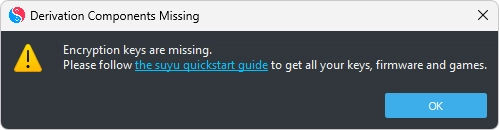
What are Prod and Title Keys & Why are they necessary?
Prod and Title Keys are essential components for running Nintendo Switch games on emulators like Suyu. Here’s why they’re crucial:
Prod Keys: These keys, integrated into the Nintendo Switch’s firmware by Nintendo, are vital for decrypting game files. Without Prod Keys, the emulator cannot decipher the encrypted game data, resulting in errors such as “Encryption keys are missing.”
Title Keys: Unlike Prod Keys, Title Keys are unique to each game and unlock individual game files. They enable the emulator to execute specific game titles. While Nintendo embeds these keys within the Switch’s firmware, users typically obtain them online to access their favorite games.
So, all in all, Prod and Title Keys work hand in hand to decrypt and execute Nintendo Switch game files on emulators like Suyu. Without them, the emulator cannot properly run the games, making them indispensable for a seamless gaming experience.
Download Production Keys (prod.keys) & Title Keys (title.keys)
Before we go ahead towards the keys installation process, you’ll need to download the required key files. Though it is highly advised to extract your own prod.keys and title.keys files for legal reasons, I have put the link below to download the latest version of the keys file in case you don’t have one or don’t know how to extract them:
How to Install Prod.keys & Title.keys on Suyu Emulator
Now that you have the required Nintendo Switch production and title key files, follow the below steps to begin the installation process.
1. Navigate to the downloaded keys.zip file from the provided link and extract it. Inside, you’ll find two key files: “prod.keys” and “title.keys“.
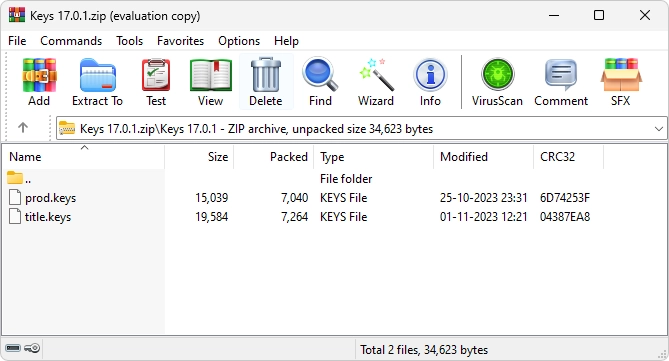
2. Locate and launch the Suyu emulator. Click on the “File” option in the top-left menu bar and select “Open Suyu Folder” from the following drop-down menu,.
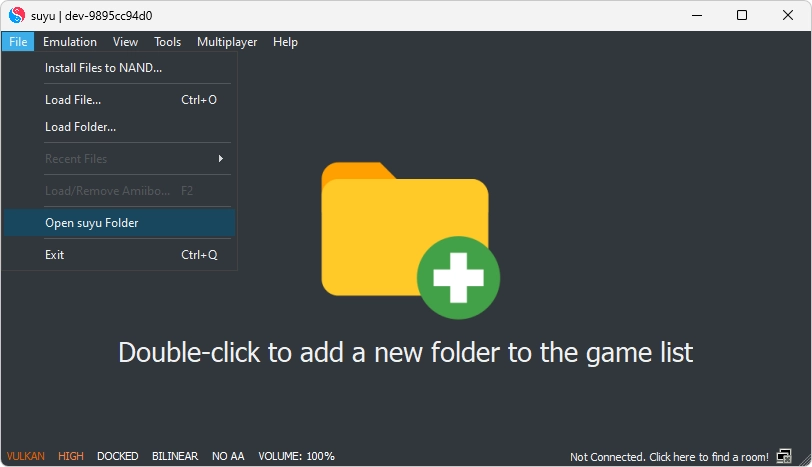
Alternatively, you can install the “prod.keys” by clicking on Tools > Install Decryption Keys and locating the “prod.keys” file where you have extracted it.
3. A File Explorer window will appear with you inside the Suyu directory where all the files of the emulator are saved. Here, In the Suyu directory that opens, locate and open the “keys” folder.
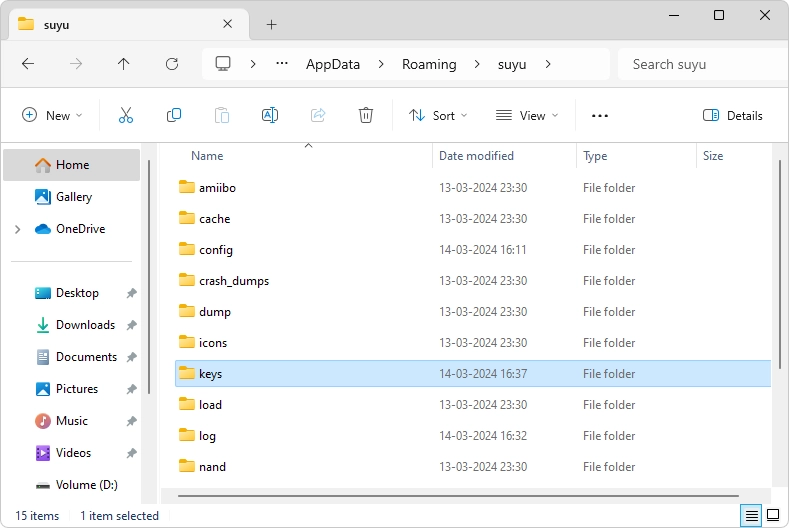
4. Once you are inside the “keys” folder, paste the “prod.keys” and “title.keys” files into it.
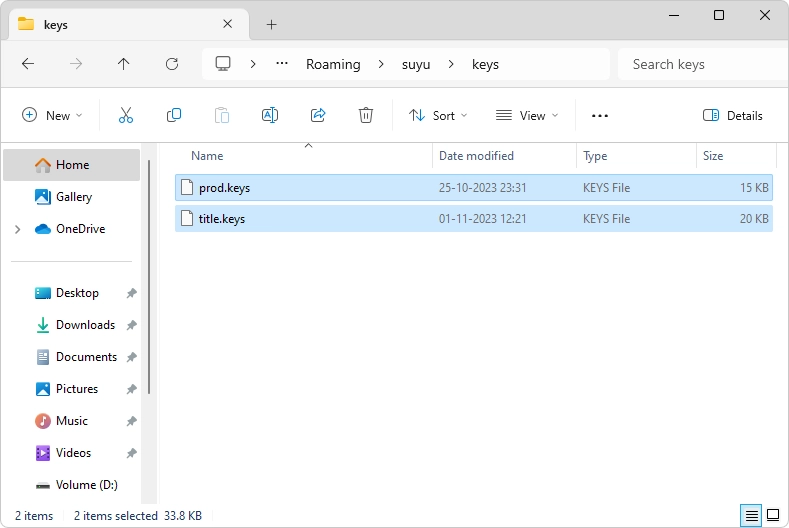
5. Lastly, restart the emulator, and you’re all set!
Now you can enjoy playing your Nintendo Switch games on the Suyu emulator without encountering any decryption errors.
And there you go! This is how simple it is to install the switch keys into the Suyu Emulator. The elaborated steps are the only things that you are required to follow and you are done. Doing so will also resolve your issue of “Encryption Keys are Missing” error.
With these keys properly installed, you can can now go ahead and install Switch Firmware into Suyu Emulator and complete the overall setup if you haven’t done yet.
Source: NS速報
続きを読む>>最新情報
